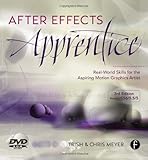The After effects apprentice : real-world skills for the aspiring motion graphics artist / Trish and Chris Meyer.
Material type: TextPublication details: Burlington, Massachusetts : Focal Press/Taylor and Francis Group, (c)2013.Edition: Third editionDescription: xiv, 370 pages : color illustrations ; 24 cm +Content type:
TextPublication details: Burlington, Massachusetts : Focal Press/Taylor and Francis Group, (c)2013.Edition: Third editionDescription: xiv, 370 pages : color illustrations ; 24 cm +Content type: - text
- computer
- other
- 9780240817361
- TR858 .A384 2013
- TR858
- COPYRIGHT NOT covered - Click this link to request copyright permission:
| Item type | Current library | Collection | Call number | Status | Barcode | |
|---|---|---|---|---|---|---|
| Reference (Library Use ONLY) | G. Allen Fleece Library REFERENCE | RES | TR858 .M48965 2013 (Browse shelf(Opens below)) | Available | 31923001742655 |
Browsing G. Allen Fleece Library shelves, Shelving location: REFERENCE Close shelf browser (Hides shelf browser)

|

|

|

|
No cover image available | No cover image available | No cover image available | ||
| TR267 .L833 2008 The complete illustrated encyclopedia of digital photography : a step-by-step guide / | TR680 .W554 2014 Road to seeing /Dan Winters. | TR850 .B75 2016 Cinematography : theory and practice : imagemaking for cinematographers and directors / | TR858 .M48965 2013 The After effects apprentice : real-world skills for the aspiring motion graphics artist / | TR899.D629.O545 1984 On film editing : an introduction to the art of film construction / | TX147 .C66 2015 Consumer reports. | TX551 .B64 1980 Bowes and Church's Food values of portions commonly used. |
Pre-roll: Exploring the After Effects landscape -- Basic animation: building your first animation while you learn a typical After Effects workflow -- Advanced animation: manipulating keyframes to create more refined animations -- Layer control: learning how to trim layers and enhance them using blend modes and effects -- Creating transparency: using masks, mattes, and stencils to cut out portions of a layer -- Type and music: animating text and working with music are essential to motion graphics design -- Parenting and nesting: grouping layers to make them easier to coordinate -- Expressions and timne games: using expressions and playing with time -- 3D space: adding a new dimension to your animations -- Track and key: tackling several essential skills for creating special effects -- Paint, roto, and puppet: exploring paint, roto brush, and the puppet tools -- Shape layers: creating, animating, and extruding vector-based shapes -- Final project: creating a show opening, from draft to completion -- Appendix: Rendering -- unleashing your creations on the world.
"Learn to creatively combine layers, animate eye-catching titles, manipulate 3D space, track or rotoscope existing footage to add new elements, color key and stabilize a shot to place it in a new environment, and use effects to generate excitement or enhance the realism of a scene. Easy to follow, step-by-step instructions guide you through the features, with explanations of the "why" instead of just the "how" behind each technique"--P. 4. of cover.
COPYRIGHT NOT covered - Click this link to request copyright permission:
There are no comments on this title.